Tuesday, March 19, 2013
Tuesday, March 5, 2013
Need help with the GRE, PCAT, or another test?
Are you trying to prepare for the GRE, GMAT, LSAT, MAT, MCAT, or PCAT?
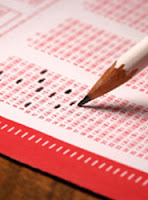 4. The Learning Express Library will open in a new window. You will have to register for a FREE account to access the test materials. Once you are finished registering for your personal account, click on "College Students" on the left-hand side, under "Learning Centers."
4. The Learning Express Library will open in a new window. You will have to register for a FREE account to access the test materials. Once you are finished registering for your personal account, click on "College Students" on the left-hand side, under "Learning Centers."
Looking for resources to prepare you for the ASVAB?
1. Go to www.scdiscus.org
2. Click on the green, "A-Z List of Resources" tab at the top of the page.
3. Click on "LearningExpress Library"
4. The Learning Express Library will open in a new window. You will have to register for a FREE account to access the test materials. Once you are finished registering for your personal account, click on "Jobs & Careers" on the left-hand side, under "Learning Centers."
5. Click on "Military" in the list. A list of tests will expand. Click on the test you would like to prepare for.
6. To select a resource, click "Add to My Center" on the right-hand side.
7. To view your selected resource, visit "My Center" in the upper right hand corner of your screen.
If you have any questions, feel free to contact the J. S. Flipper Library staff by calling us at (803) 376-5719 or emailing us at Library@allenuniversity.edu.
We have access to practice questions and tests! To access them ...
1. Go to www.scdiscus.org
2. Click on the green, "A-Z List of Resources" tab at the top of the page.
3. Click on "LearningExpress Library"
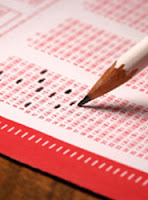 4. The Learning Express Library will open in a new window. You will have to register for a FREE account to access the test materials. Once you are finished registering for your personal account, click on "College Students" on the left-hand side, under "Learning Centers."
4. The Learning Express Library will open in a new window. You will have to register for a FREE account to access the test materials. Once you are finished registering for your personal account, click on "College Students" on the left-hand side, under "Learning Centers."
5. Click on "Graduate School Entrance Exams Preparation" in the list. A list of tests will expand. Click on the test you would like to prepare for.
6. To select a resource, click "Add to My Center" on the right-hand side.
7. To view your selected resource, visit "My Center" in the upper right hand corner of your screen.
If you have any questions, feel free to contact the J. S. Flipper Library staff by calling us at (803) 376-5719 or emailing us at Library@allenuniversity.edu.
Looking for resources to prepare you for the ASVAB?
1. Go to www.scdiscus.org
2. Click on the green, "A-Z List of Resources" tab at the top of the page.
3. Click on "LearningExpress Library"
4. The Learning Express Library will open in a new window. You will have to register for a FREE account to access the test materials. Once you are finished registering for your personal account, click on "Jobs & Careers" on the left-hand side, under "Learning Centers."
5. Click on "Military" in the list. A list of tests will expand. Click on the test you would like to prepare for.
6. To select a resource, click "Add to My Center" on the right-hand side.
7. To view your selected resource, visit "My Center" in the upper right hand corner of your screen.
If you have any questions, feel free to contact the J. S. Flipper Library staff by calling us at (803) 376-5719 or emailing us at Library@allenuniversity.edu.
Subscribe to:
Comments (Atom)


